OK I have finally hit a rough spot. I have tried and tried to get my library imported to my blog and have not been successful after a couple of hours. I did enjoy using LibraryThing and easily found the books that I used so far this summer in my ESY cooking rotation. I can see as a language arts teacher or librarian how this would be a wonderful tool to use with book clubs.
http://www.librarything.com/catalog/conlyn57
Subscribe to:
Post Comments (Atom)
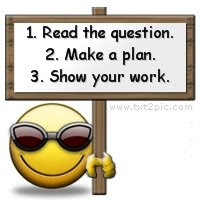

2 comments:
Hi there, Summer Fun! Thanks for your post on my website: yours is coming on nicely, as well!
I read about your difficulty posting your library, and I had the same problem. I read other bloggers' responses and found that Shelfari was a better tool for displaying one's library. You might give it a try...
Keep up the good work!
Laurann at Foolingwithwords
This is a little confusing to add, sorry you have had such trouble with it. Here are some tips if you want to try again. First, login to your Library Thing account. Click on the "home" tab. On the far right-hand side there is a link called "Blog Widgets", click here. There are several options for how you want your widget to appear on your blog. You can play with those on the left-hand side of the page. Once you have it like you want it to appear, you will copy the html code from the box that says "Paste this into your HTML." Now go to your blog and make sure you are logged into your account. From the Dashboard page click on "layout" then choose the tab for page elements. Here you want to click "add a page element" and from the list in the pop-up window choose the "HTML/Java Script" and click add to blog. You will then have a pop-up window where you can title this element and you will paste the html code that you copied from Library Thing in the box under "content". Now just click "save" and it should be up on your blog. You may have to refresh your page. Hope this helps! Good Luck!
Post a Comment